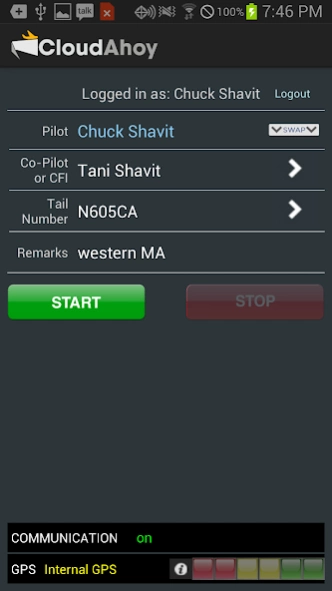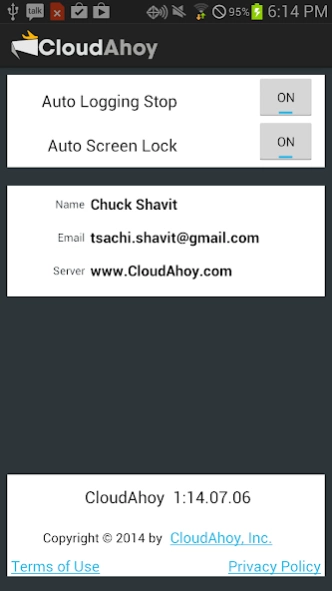CloudAhoy
Continue to app
Free Version
Publisher Description
CloudAhoy - For pilots: log and debrief your flight
CloudAhoy is for pilots’ flight debriefing. Data is logged during flight, and the post-flight service provides a comprehensive debriefing: VFR and IFR, with 2D or 3D flight tracks, profiles, maneuver analysis, instrument approaches and more. Flight logging, listing and viewing is free. Debriefing service is free for 35-days, then it is $65/year.
OUR USERS
CloudAhoy is being used by students, professional pilots, CFIs, military and GA. They fly fixed-wing, rotorcraft and gliders. It is used to debrief VFR and instrument training flights, XC, and special missions such as search and rescue. It is used by recreational pilots for sharing flights with their passengers or friends. Many CloudAhoy users routinely record every flight so that the unexpected can be studied.
OUR TECHNOLOGY
CloudAhoy combines the data captured during the flight with data from other sources including weather, aerodrome data, IAPs, aircraft registry and more. Its rule-based knowledge engine has information about aircraft flight characteristics, and how specific maneuvers should be flown. For example, CloudAhoy understand traffic patterns, steep turns, chandelles, missed approaches, autorotations, and thermalling. CloudAhoy integrates this to provide pilots with clear and precise information about the flight’s stages. The user interface is designed to enable detailed analysis with clarity and ease. And with fun.
FEATURES
● Auto-segments your flight maneuvers
● View your flights in 2D or 3D, on any computer platform
● Overlay aviation charts, terrain maps, or satellite images
● Cockpit view: relive your flight in 3D animation
● Display the wind along your route. Check your wind corrections
● IFR? Compare your instrument approaches vs. 3D or 2D published IAPs
● Plot altitude, TAS and VS profiles of your approaches
● CFI mode for marking the flight in real-time
● Logbook-like listing of any flight you have flown with CloudAhoy
● Use the internal Android GPS, or an external GPS
● Flight sharing between CloudAhoy pilots, and people without an account.
COST
Flight logging, listing and viewing is free. Debriefing service (on Android, Mac, Windows, iPad and Linux) costs $65/year.
YOUR ACCOUNT
To use CloudAhoy you must first create a CloudAhoy account from CloudAhoy.com. Your flights’ information is totally private, protected by your username and password.
DURING FLIGHT - CAPTURE FLIGHT DATA
After creating your account, run this app and login to your account. Enter your plane’s tail number and your name, tap START, and takeoff! When you’re back on the ground, your flight data is automatically sent to CloudAhoy’s server, the data is analyzed, and is waiting for you to login and debrief.
POST FLIGHT - DEBRIEF, SHARE
After you land, login and debrief your flight. You can debrief on any computer platform including Android, Mac, iPad, Windows and Linux - via www.CloudAhoy.com . You can share flights via links in email, facebook, or post in a blog, etc. Flights can be shared automatically between the pilot and the co-pilot. CloudAhoy allows you share flights with multiple CloudAhoy buddies of yours and with CloudAhoy groups.
BATTERY USE
Continued use of GPS running in the background can dramatically decrease battery life.
NON-FLIGHT USE
This app can only be used for flights’ debriefing, and is intended for pilots only. Sorry, it will neither display your car ride, nor your walks with the dog.
About CloudAhoy
CloudAhoy is a free app for Android published in the PIMS & Calendars list of apps, part of Business.
The company that develops CloudAhoy is CloudAhoy, Inc.. The latest version released by its developer is 1.0.
To install CloudAhoy on your Android device, just click the green Continue To App button above to start the installation process. The app is listed on our website since 2019-02-28 and was downloaded 0 times. We have already checked if the download link is safe, however for your own protection we recommend that you scan the downloaded app with your antivirus. Your antivirus may detect the CloudAhoy as malware as malware if the download link to com.cloudahoy.cloudahoyandroid is broken.
How to install CloudAhoy on your Android device:
- Click on the Continue To App button on our website. This will redirect you to Google Play.
- Once the CloudAhoy is shown in the Google Play listing of your Android device, you can start its download and installation. Tap on the Install button located below the search bar and to the right of the app icon.
- A pop-up window with the permissions required by CloudAhoy will be shown. Click on Accept to continue the process.
- CloudAhoy will be downloaded onto your device, displaying a progress. Once the download completes, the installation will start and you'll get a notification after the installation is finished.